Understanding Barcode Scanner Programming
In the world of retail, logistics, and inventory management, barcode scanners play a crucial role. These handy devices have revolutionized the way businesses operate by efficiently capturing and processing vast amounts of information encoded in barcodes. Barcode scanners are not only powerful tools but also intricate devices that require careful programming to function optimally. In this comprehensive guide, we will delve into the intricacies of barcode scanner programming, providing you with the knowledge to leverage these devices effectively for your business.
I. What is Barcode Scanner Programming?
Barcode scanner programming refers to the process of configuring barcode scanners to interpret and transmit data in a specific manner. When a barcode scanner is manufactured, it comes with a default configuration that determines how it operates. However, in many cases, businesses require customized settings to suit their unique operational requirements. This is where barcode scanner programming comes into play.
II. Programming Methods
Built-in Programming Options: Most modern barcode scanners come with built-in programming options that allow users to modify various settings. These options may include scan modes, data formatting, symbology selection, and interface configuration. By accessing the scanner's programming mode and following the manufacturer's instructions, you can make the necessary adjustments.
Software Configuration Tools: Some barcode scanners offer software configuration tools that provide a more user-friendly interface for programming. These tools often come with intuitive wizards and graphical interfaces, simplifying the process for users without extensive technical knowledge. They allow you to connect the scanner to a computer and make configuration changes using the provided software.
III. Key Programming Considerations
Symbology Selection: Barcode scanners support a wide range of barcode symbologies, such as UPC, Code 39, QR codes, and more. It is essential to select the appropriate symbology based on the type of barcodes you will encounter in your business operations. By programming the scanner to recognize specific symbologies, you can ensure accurate and efficient scanning.
Data Formatting: Barcode scanners can be programmed to format captured data in a particular way. This includes adding prefixes or suffixes, removing certain characters, or rearranging the data's sequence. Data formatting is especially useful when integrating barcode scanners with existing systems or software, as it ensures seamless compatibility and streamlined data processing.
Scan Modes: Different scan modes determine how barcode scanners operate when reading barcodes. For example, continuous scan mode allows the scanner to capture multiple barcodes in quick succession, while trigger mode requires the user to press a button for each scan. By selecting the appropriate scan mode, you can optimize scanning efficiency based on your operational needs.
Interface Configuration: Barcode scanners communicate with other devices or systems using various interfaces, such as USB, Bluetooth, or RS-232. The interface configuration involves programming the scanner to establish a connection and exchange data through the desired interface. Proper interface configuration ensures seamless integration with your existing infrastructure.
IV. Advanced Programming Techniques
Advanced Data Editing: Barcode scanners equipped with advanced programming capabilities allow for intricate data editing. This includes performing mathematical calculations, conditional data transformations, and advanced parsing techniques. By leveraging these advanced programming techniques, businesses can extract valuable insights from barcode data and automate complex workflows.
Batch Mode Operation: Some barcode scanners support batch mode operation, which enables offline scanning and data storage. In batch mode, the scanner can store scanned data internally and transmit it to a computer or system at a later time. This feature is particularly useful in scenarios where continuous connectivity is not available, such as in remote or mobile operations.
V. Best Practices for Barcode Scanner Programming
To ensure optimal performance and compatibility, consider the following best practices when programming barcode scanners:
Thoroughly Understand Scanner Specifications: Familiarize yourself with the scanner's technical documentation and user manual to gain a comprehensive understanding of its capabilities and programming options.
Test and Validate Configurations: After programming the scanner, conduct thorough testing to ensure it functions as intended. Validate the scanned data against the expected output and make adjustments if necessary.
Keep Backup Configurations: Store backup copies of your scanner configurations to facilitate easy recovery in case of accidental resets or device replacements.
Stay Updated with Firmware and Software: Regularly check for firmware and software updates from the scanner manufacturer. These updates often include bug fixes, performance enhancements, and new features that can further optimize your barcode scanning operations.
VI. Conclusion
Barcode scanner programming is a crucial aspect of harnessing the full potential of these powerful devices. By customizing settings, selecting the right symbologies, and configuring interfaces, businesses can streamline their operations, improve data accuracy, and enhance overall efficiency. With a thorough understanding of barcode scanner programming and the application of best practices, you can maximize the benefits of these versatile tools and stay ahead in an increasingly competitive business landscape. We are a barcode scan engine supplier. If you are interested in our products, please contact us now!
192
0
0


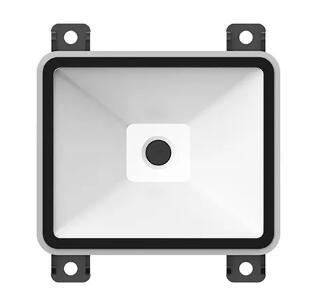

Comments
All Comments (0)